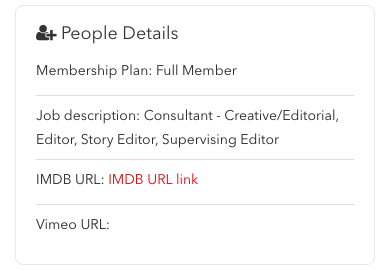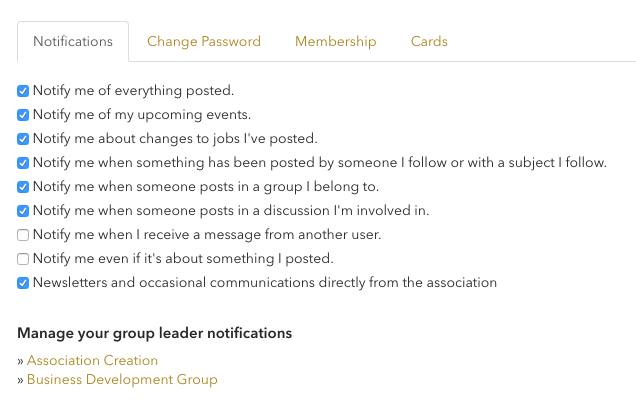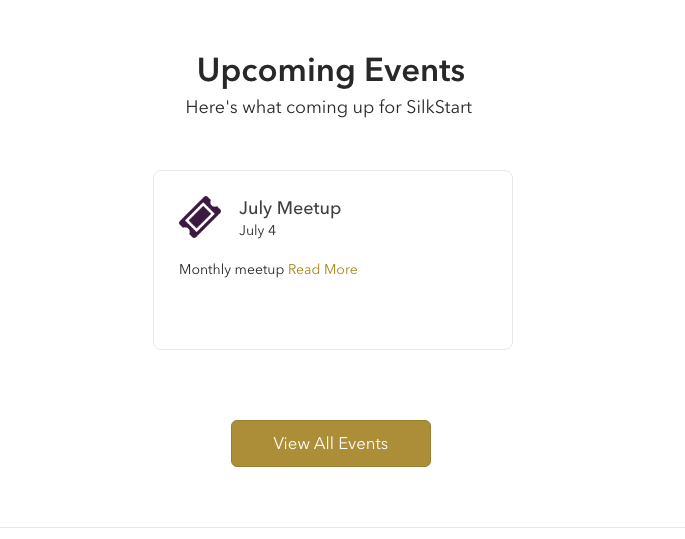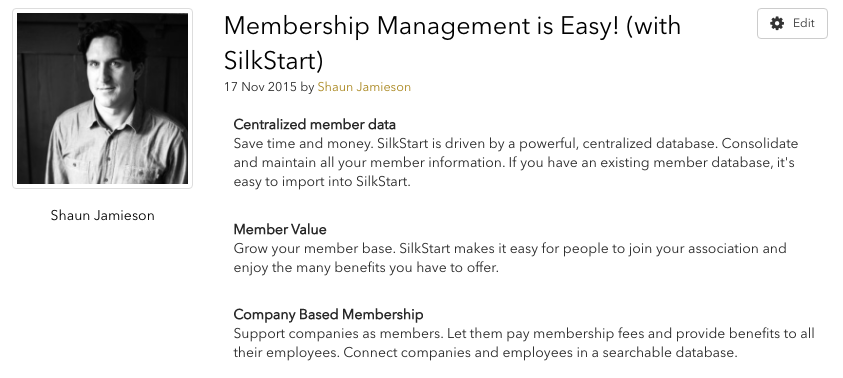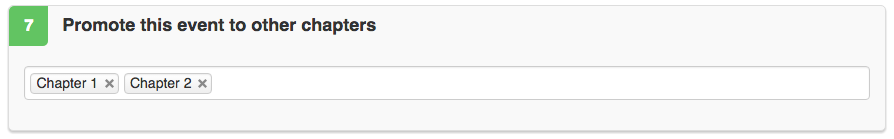Release Notes
by Martin Nikleva
on June 30, 2016
Each month we like to release an update on the highlights of what we’ve been working on and how the product is improving.
Here’s what we launched in June.
Profile Custom Fields
Do you collect information from your members through custom fields? Display these fields directly on the member’s directory profile. For example, if you ask your members what city they were born in, you can choose to show this in their personal profile, along with any other custom field you collect. Contact us for more details!
Members can now manage even more settings in their profiles. We’ve added even more triggers for what notifications they receive from your SilkStart website.
Groups Leader Notification Preferences
As a Group Leader, choose to receive notifications about when a new member requests to join, joins, leaves, or is invited to your group.
Groups
Once you’ve selected to view a group, you can easily navigate back to your groups with a new button added to the right column.
Secure Contact Forms
Use an email contact form on your website? Require the sender to prove they are not a spambot when sending their message.
Admin Panel Performance
We upgraded the responsiveness of the admin panel so that your navigation through different sections is faster.
PayPal Invoicing
Provide your members with the ability to request an invoice when purchasing membership through networks that use PayPal.
Directory Image: We resolved a bug that limited the ability for a user to edit their directory profile image. Your users can now edit their images as they are uploading them to their profile.
When your event widget has less than three events, the widget will dynamically center the events (Premium Theme).
It’s now even easier to get back to your main event calendar view when you are viewing only a single event category.
Launch Messages
When launching a site, you now have even more ability to customize your launch message. Add dynamic merge tags and customize the entire text body of the message.
Choose to send out an automated tweet when a new event is created, a document is uploaded, or an article is published.
If you have a Vimeo account, you can now display this alongside your other social media accounts.
Member Renewal Terminology
To make the renewal process as easy as possible for your members, we changed some of the terminology to reflect that they are processing a renewal of their existing plan instead of purchasing a different plan.
View All Events
Selecting to view all events from your event calendar will now display the event list view.
Blog Post Sorting
Choose in what order your blog posts display.
Dynamic Centering
The Sponsors and Team application pages will now automatically center your entries instead of left-aligning.
Email Recipients
We made the additional recipient field for Group Emails more flexible so you can enter a list of recipients using spaces or commas to separate the entries.
Page Templates
We improved our templates so that the content of your web-pages transfers more easily if you choose to switch templates after the page is created.
Custom Terms
Make your Company profiles even more flexible. The term ‘companies’ (as well as ‘employees’) is now configurable so you may set this to whatever your members refer to their organizations as.
Auto-select all of your chapters when promoting events to chapter event calendars.
Multi-chapter Article Promotion
Create an article at the apex network, and choose which chapter’s Articles pages you wish it to display on with just a couple clicks.
Give it a try. It only takes a click to unsubscribe.
I help associations grow to their full potential through using our online cloud-based tools. All good meetings are held during Ping-Pong matches.